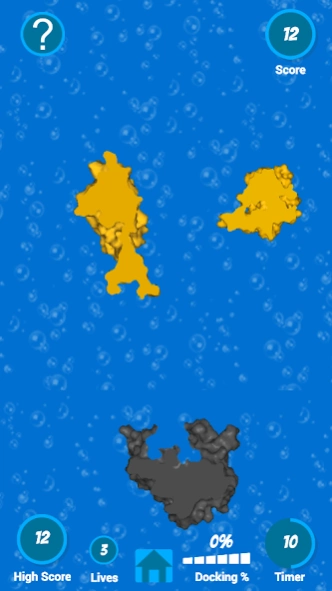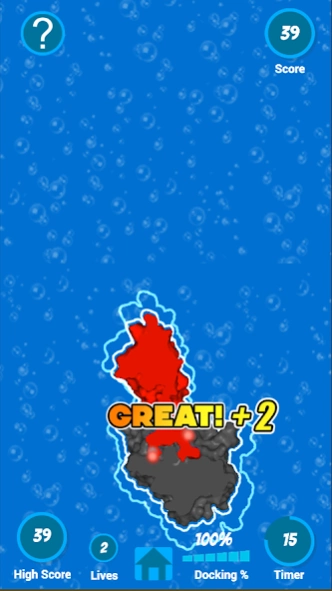Bioblox 2½D 1.6
Continue to app
Free Version
Publisher Description
Bioblox 2½D - A Fun 2½ D Educational Puzzle Game on the Topic of Protein Docking.
About this app
Play the Proteins Docking game. Learn about the fascinating world of bio-molecules and their interactions. Drag, Rotate, Swipe and fit the chains together like the components of a mechanism.
How to play
1. Start matching single molecules. Proteins interact through a “lock and key” mechanism. Chain interfaces and active sites have specific shapes for their substrates to fit into.
2. Match Positive and negative charges on advanced levels. As well as shape, the interfaces have positive and negative charges on their surface that will stick together, forming salt bridges to hold the chains in place.
3. Proteins exist in three-dimensional space. Tap the chain to rotate it before you fit them together.
4. Answer biology quizzes and get extra points.
Features
1. Improve your High Score.
2. Hundreds of Levels.
3. Advanced levels with moving proteins.
4. Play against the clock.
5. Continue where you left or start again.
6. Turn on/off Quizzes and choose between GCSE and A-Level in settings.
7. Beat your own top score.
8. Simple and intuitive touch controls
About Bioblox 2½D
Bioblox 2½D is a free app for Android published in the Kids list of apps, part of Games & Entertainment.
The company that develops Bioblox 2½D is Bioblox Team. The latest version released by its developer is 1.6.
To install Bioblox 2½D on your Android device, just click the green Continue To App button above to start the installation process. The app is listed on our website since 2019-07-13 and was downloaded 1 times. We have already checked if the download link is safe, however for your own protection we recommend that you scan the downloaded app with your antivirus. Your antivirus may detect the Bioblox 2½D as malware as malware if the download link to com.guido.Bioblox2 is broken.
How to install Bioblox 2½D on your Android device:
- Click on the Continue To App button on our website. This will redirect you to Google Play.
- Once the Bioblox 2½D is shown in the Google Play listing of your Android device, you can start its download and installation. Tap on the Install button located below the search bar and to the right of the app icon.
- A pop-up window with the permissions required by Bioblox 2½D will be shown. Click on Accept to continue the process.
- Bioblox 2½D will be downloaded onto your device, displaying a progress. Once the download completes, the installation will start and you'll get a notification after the installation is finished.